Why Exam Portal Software?
Exam Portal being enhanced with many features provides a fully-fledged assessment solution for all students, and caters for students with various concessions. These features enable standardized testing through integrated technologies, such as text-to-speech, media uploading and more, which enable users to sit and write an exam, quiz or general assessment on a computer without the need for a human readers, separate venues or any other external factors. Aside from being a computer bases testing solution, it allows various special needs students to write assessments on par with their peers.
Exam Portal Software Features
Exam Portal Software is an onsite Windows based software solution that allows invigilators to capture tests in seconds, students can sit and write an exam, quiz or general assessment on a computer without the need for a human reader, separate venue or any other external factors.
For the past 6 years, the IEB has administered NSC examinations for learners with Reading concessions and computer accommodations through the Exam Portal software. Exam Portal can also be used for all internal and cycle tests for all grades.
The latest version of Exam Portal Software will include:
- The ability to upload exams in both Microsoft Word and PDF format
- Word Control (Microsoft Word look and feel)
- Speech-to-Test compatible
- Uploading of the Answer Template
- Roll Over students to the next grade
- Offline answer saving
- Exporting students answer to PDF
- Writing pads compatible
Text-to-Speech Demos
Play the demo voices below to listen to our text to speech voices.